Most people feel overwhelmed when it comes to choosing a theme for their WordPress site. There are thousands of free and paid options. Each theme looks better than the other. How do you choose the best theme for WordPress?
There are thousands (10,000-plus) of WordPress themes out there. So many that it would take days on end to search through them all. So how do you narrow it down to find the perfect one for your site?
1. Make a list of the features you want
You often find that some themes look good but don’t have any support or basic functionality you actually need – for example: If you looking for to create a business website but the theme’s functionality is aimed toward a blog layout and hence the features are not there that you would need.
When it comes to a WordPress theme, less is always more. Building from the bottom up, the theme you choose should only have the features that will help you accomplish the goal of your site, which is our general approach is to create unique look for every website that we build as it is becoming more prevalent where companies or individuals use a templated design and often looks lack-luster
2. Simplicity Is The Key
Many of it comes with complex layouts, flashy animations, numerous colors, unimportant javascript, and various others. Sometimes, all of that restricts the website from doing what it would like to do.
Whenever you are selecting a theme, pick the one which can help you to fulfill your initial goal as well as the purpose of the website. A colorful website with a complex layout may look appealing to visitor’s eyes but it may distract your visitors from reading and getting the information that you want to share with them.
However, simple websites support more focus on content or information and enhance your typography. Normally, people love websites that put the user first.
Moreover, If you are wondering about the golden rule while selecting a WordPress theme, the answer is always the same. Just focus on your visitors.
3. Customization
Chances are, you won’t find a theme whose default layout matches your needs exactly, which is why your theme needs to be customizable
Of course, all themes are customizable to an extent, but too few choices will significantly limit your ability to brand your site and optimize the user experience, while too many will slow your site. If a theme listing offers a customizer demo, test to see if you can add page elements you want and change the look to suit your brand.
Also, you shouldn’t have to break out PHP for Dummies every time you want to add an element or rearrange your layout. To make these changes effortlessly, find a theme that integrates with a drag-and-drop page builder plugin like Elementor. This way, you can switch themes while keeping the same builder that you’re used to.
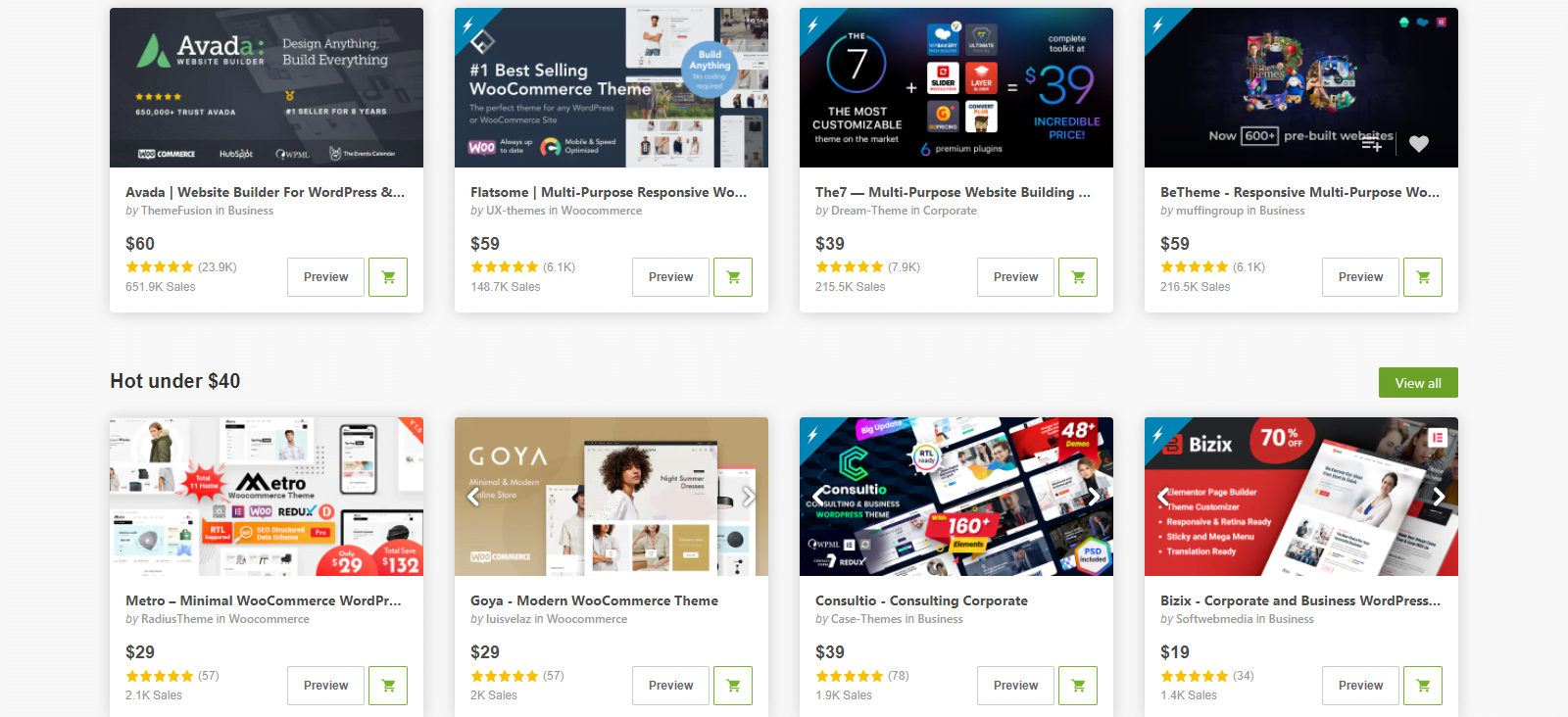
Updates & Support
One thing that plagues free and premium themes alike is that – they can stop being supported or updated, even more so with custom built theme’s. The rule of thumb here is to do your research and look for the following:
- Update frequency
- Reviews from multiple sources
- Changelog’s to see if current essential plugins are constantly supported.
- Reputable platform (WordPress.org / Themeforest.net)
Is the WordPress theme lightweight & fast loading?
Site-speed is one of the most important searches ranking factors. According to a study, visitors leave websites that take more than 3 seconds to load.
You need a theme that loads fast and is light on the browser.
To achieve this feat, the theme that you pick needs to send a minimal number of server requests and make the most of browser caching by pre-connecting with server resources.
SEO is closely related to performance, which is how fast your pages tend to load. Faster load times influence higher search engine rankings, more visitor engagement, and increased conversions. Why? Because internet users are impatient. The standard for websites today is an average load time under three seconds, though this will vary based on the amount of content per page.
To ensure your theme does not slow down your site, avoid feature-rich themes. You probably won’t use the majority of the effects they offer, and your theme files will be needlessly large. The larger your website files, the more time your pages will take to load.
Check for Browser Compatibility
Your readers use different browsers.
A theme may work perfectly fine with your browser, but that doesn’t mean that it works with your readers’ browser.
You need to check for browser compatibility before you decide on which theme you choose.
Most WordPress theme developers test browser compatibility using different tools, but many don’t.
Suppose they haven’t mentioned browser compatibility on their website. In that case, you can do a basic test yourself by trying out the theme on different browsers like Chrome, Firefox, Safari, Internet Explorer, etc.
If the theme you choose works fine with all the browsers, then you’ve found yourself a winner.

