WordPress workflow automation
WordPress workflow automation involves combining different systems in order to streamline operations and reduce costs. From an online perspective, companies can capture user interaction data directly into applications – for example form data to a CRM or sales data to an ERP solution.
Automate your workflow.
Why have personnel type in a user’s name, possibly with an error, when the user can do it themselves?
Automation is a fundamental game changer in business, eradicating user error.
WordPress workflow automation are continually improved, saving more time and money.

Saving time, saving money.
System Integration is especially important in today’s digital world, where data and technology define a business. System integration gives organisations the ability to leverage data in ways that weren’t possible before.
We use WordPress workflow automation tools like Make and Zapier, as well as direct API connections, to automate data sharing between websites and applications.
10 Reasons to integrate systems.
- Improved efficiency - shared of data and resources improve productivity.
- Cost savings - data shared across multiple systems
- Increased scalability - connected system create increased scalability and flexibility.
- Improved data accuracy - integrated systems reduce the chances of errors
- Unified customer experience - better experience across multiple systems
- Increased security - centralised management improves the security of data
- Improved customer service - user can access multiple systems in one place.
- Increased visibility - integrated systems help understand overall performance.
- Improved collaboration - improved inter-departmental communication and efficiency
- Customer insights - gain valuable insights into customer behavior and preferences
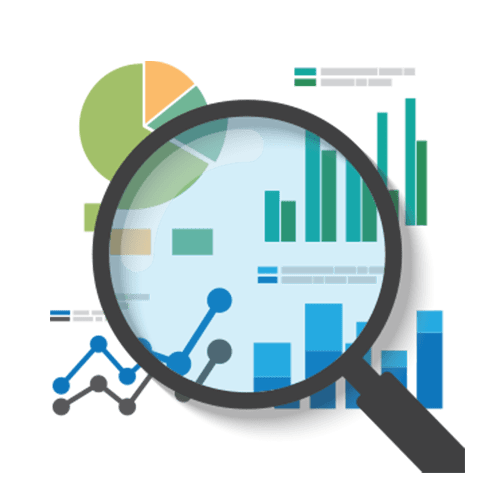

Types of integration.
- Built-in integrations: These integrations are already in the software. An example is
- API integrations: An API integration is when two or more applications share data with each other through their application programming interfaces (APIs). For example, you’d use a custom API to connect your online store with a payment processor to accept orders if there are no native integrations.
- Third-party integrations: Companies with specialized needs often develop in-house software. But it’s often more practical to use an existing tool to add a specific feature. You could use third-party integrations in these cases instead of developing a feature from scratch.
